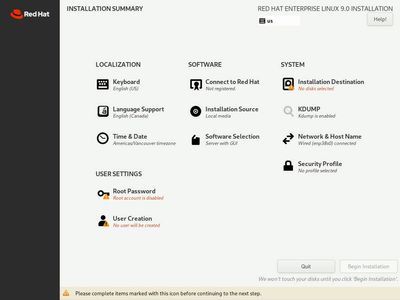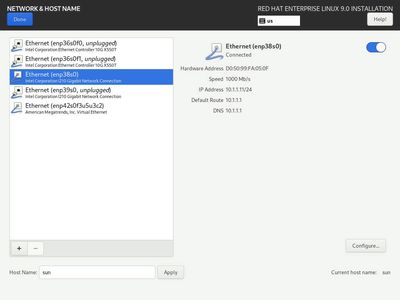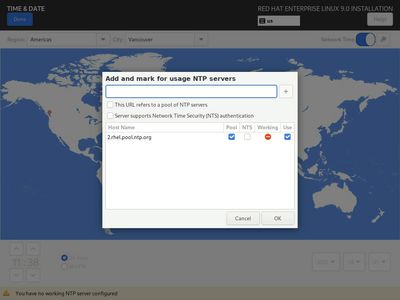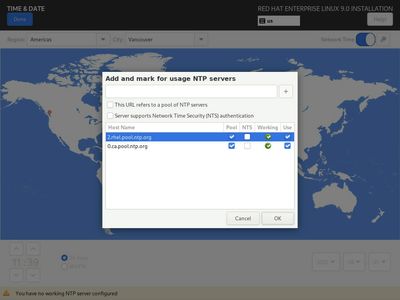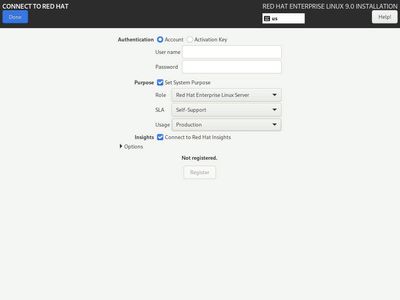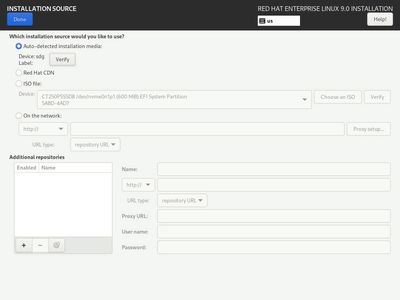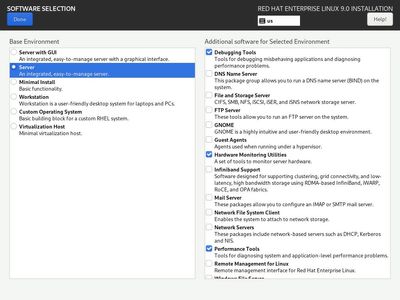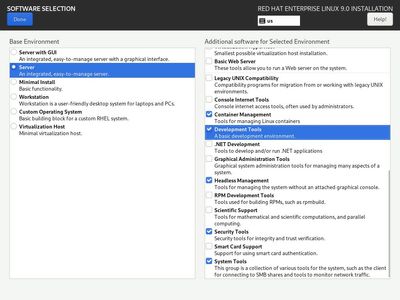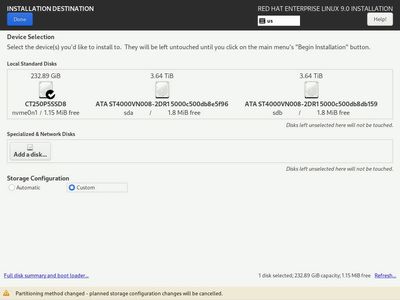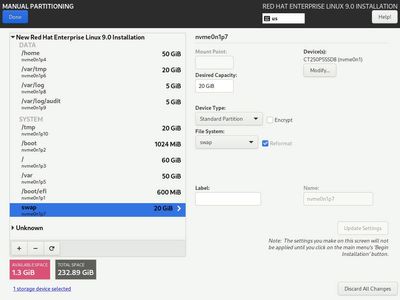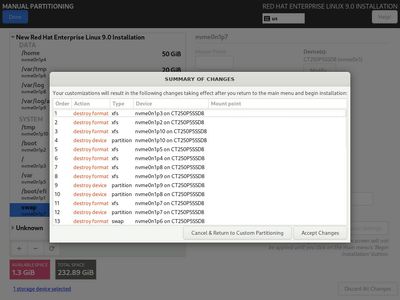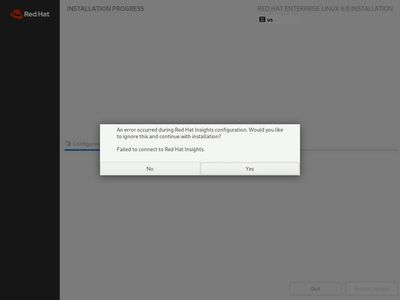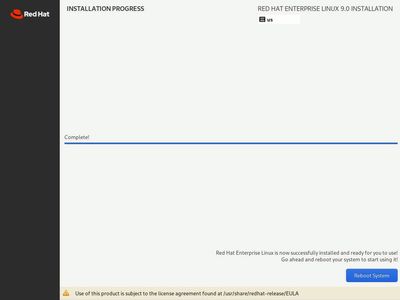Self Hosted (part 2) : Linux Install
Install Red Hat Enterprise Linux (RHEL)
Prerequisites
- Create an account on Red Hat and get no-cost single developer subscription
- Download RHEL ISO and create a bootable media, preferrably USB flash drive. Red Hat recommends Fedora Media Writer to create the bootable media
- Have monitor or KVM over IP for GUI based install
Install
I did my install using USB flash drive and IMPI remote control but the steps for physical monitor, keyboard and mouse will be the same.
Plugin in the installation media, start the server and select the media as boot drive. Select ‘Test this media & install Red Hat Enterprise Linux 9.0’. When the install GUI loads, select langugage and continue. The installation summary will mark the items that need to be completed before proceeding.
Start with setting up network. Set hostname and configure IP address. Its better to configure the static IP lease on the router/firewall and just use DHCP to get IP for the server.
Set the Time and Date. If there is a message about no working NTP servers configured, try to turn NTP on and off, and if that does not work, add more NTP severs/pools.
Connect to Red Hat Set system purpose and sign in with Red Hat account.
Installation source Select ‘Auto-detect installtion media’ and it should find the USB flash drive
Software Selection Select ‘Server’ as Base Environment. In additional software pick ‘Debugging Tools’, ‘Hardware Monitoring Utilities’, ‘Performance tools’, ‘Container Management’, ‘Developer Tools’, ‘Headless Management’, ‘Security Tools’ and ‘System Tools’.
Set root account password. Create another administrator account.
Choose a security profile. Choosing a security profile will show a list of changes that need to be done before the installation can proceed.
In ‘Installation Destination’ select custom and create partitions required by the security profile. Create a larger /var/log and /var/log/audit to retain system and SELinux audit logs. I am going to rotate the logs so 5 GiB is enough.
At this point, all the requirements for the installation should be complete. Begin installation and reboot when complete. Ignore the message about Red Hat Insights if not using it.
After the reboot the server should automatically boot using the correct partition.
Thank you for reading. Check out the other parts in the series below.